The most important security ways to protect your website.
Introduction
The most important security measures are the ones that you can do yourself. These include keeping your browser and computer software up to date. Using a firewall (to prevent unauthorized people from accessing your computer), and enabling encryption when possible. Other common security measures include turning on closed-circuit TV cameras in public places. Where you might be vulnerable and changing passwords often.
Passwords
Passwords are the most important security measure to protect your website. It is very important to make sure that your password has a strong length and complexity. As well as not being easily guessable by a hacker.
Length: The longer your password is, the harder it will be for an unauthorized party to crack into it. A good rule of thumb is that passwords should not be less than 10 characters in length, with at least one character being unique.
Complexity: The more complex a password is, the harder it will be for hackers or malicious software programs (malicious code) to guess or crack into them. You can use words from any language or even numbers if necessary but make sure that each word has its meaning because these types of attacks work best when they use patterns from previous attempts at entering passwords into websites that have already been breach before.*
SSL certificates
SSL certificates are use to secure the website. The SSL certificate is an encryption certificate that protects your website from hackers and other malicious users.
SSL certificates work by encrypting all of the data that passes between the server and browser. Which means that even if someone were to intercept the connection between them. They would be unable to read any information sent by either side because of encryption technology built into this process.

[sg_popup id=”16477″ event=”click”]
GET STARTED
[/sg_popup]
File permissions
File permissions are the way that files are assign to users and groups in a Linux system. These settings determine who can read, write or execute a particular file.
Files can be owned by different users and groups at different levels of access depending on their level of privilege. For example, if you’re running a web server on your local machine, then most of its files will have full permissions because they’ll belong to the root (the superuser).
If someone tries to access these same files as an ordinary user without being logged into the system as root first, they won’t be able to do so—they’ll get an error message saying something like “Permission denied.” This happens because some users/groups may not have permission over certain directories/files; however, even when all permissions are set correctly there may still be problems with certain applications failing because of bugs within them rather than any issues related directly to security measures themselves!
Web Application Firewall (WAF)
A web application firewall (WAF) is a security system that protects applications from malicious traffic. It monitors and filters incoming and outgoing network traffic, allowing only authorized requests through the firewall. WAF is use to protect the website from hackers, that block certain types of requests, or monitor malicious files to prevent them from entering your system.
WAFs have many different features, but they all work on the same principle: you define which domains are allowed access through your WAF. Then set rules for what kind of data each domain should receive when they make requests. For example, if you’re running an eCommerce store on WordPress using WooCommerce as its shopping cart software.—and thus want to allow customers who visit your site from anywhere in the world without having any specific IP addresses. Associated with them—then creating a rule like this would mean that any customer who visits will get redirected automatically onto another page here they’ll be asked whether they want their credit card details processed locally rather than sent via secure SSL connections back home (which would require extra processing time).
Content Delivery Network (CDN)
CDN is a Content Delivery Network that helps to deliver content to the user in a faster way. It reduces the load on your server and improves its speed by using multiple servers around the world. A CDN acts like an internet highway, which connects different locations (servers) together so that you can access your website from any place in the world without slowing down or freezing up due to network congestion.
Digisampark-Digital marketing agency (Get a free consultation now)
Encrypt your data
Encryption is the process of encoding data so that nobody read it except for those who have the key to decode it.Encryption tools are available on most major operating systems, including macOS and Windows 10. If you have an older device or browser, there may be an option for encryption in your settings menu as well; consult your specific platform instructions for details!
For this example we’ll use a text file containing some personal information we want to keep safe:
“My Name” – This is my name
“My Address” – This is where I live now (may change)
Security is very important to protect the website from hackers.
Security is very important to protect your website from hackers. Hackers can steal your data, cause damage to your website, use it to send spam or phishing emails, and even host malware or viruses on it.
The best way to prevent this is by using a proper security solution that protects against these threats.
Conclusion
There are many things you can do to protect your website from hackers. The most important thing is to find the best security solution for your business, and make sure that you have a good password manager. You should also encrypt all of your data. Especially if it contains sensitive information such as customers’ names or payment details. We hope that this article has helped you understand what these steps mean in practice and how they’ll help protect your business against cyber






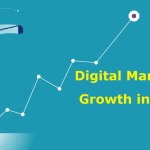










Write a Comment